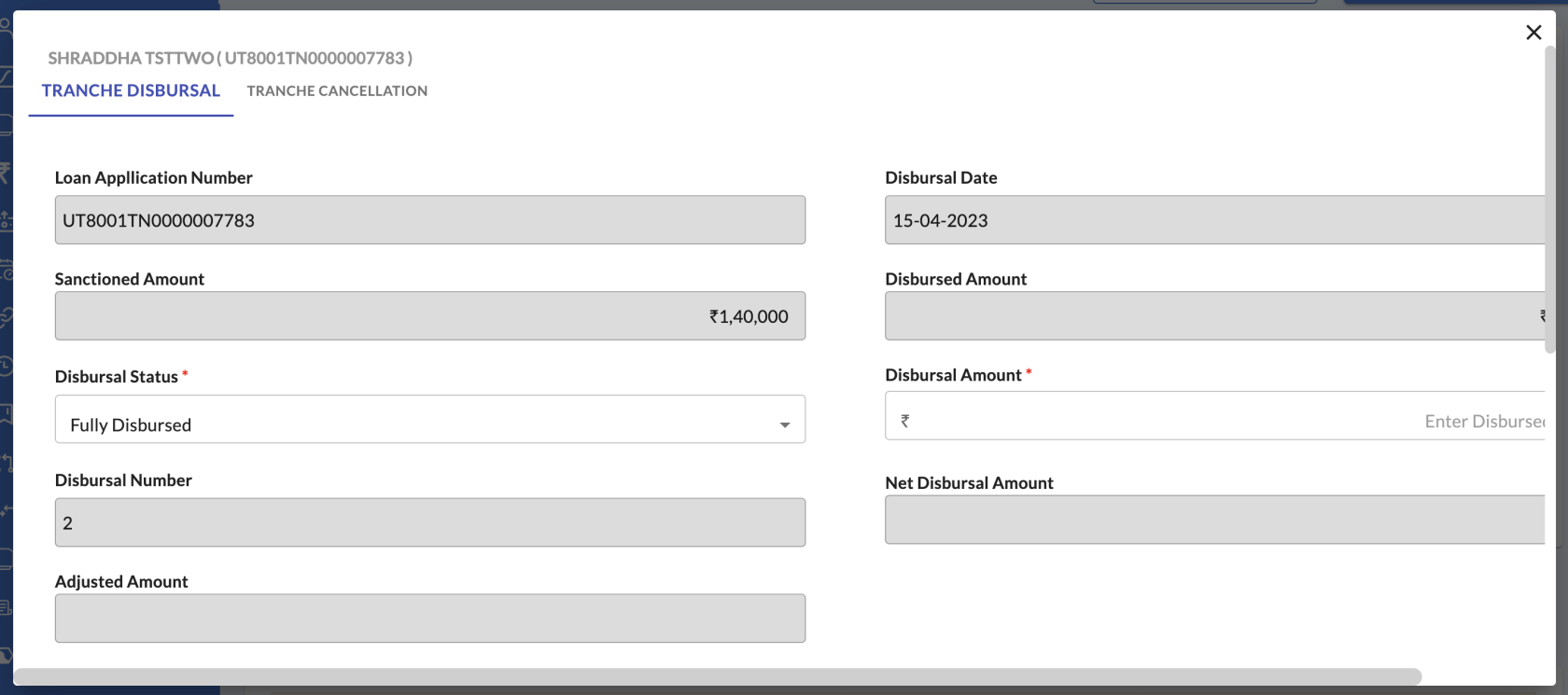Loan Action : Tranche Disbursal
Tranche Disbursal
The Synofin API's Loan Tranche Disbursal Action is linked to various closure that a user may initiate in accordance with their requirements. This feature involves different step which are :
-
Retrieving Cancellation (Tranche Disbursal)
-
Retrieving Data for Loan Action (Tranche Disbursal)
-
Saving / Initiation Request for Loan Action (Tranche Disbursal)
-
Approving / Rejection Service Request for Loan Action (Tranche Disbursal)
GET Tranche Disbursal
This API is used for retrieving all the Tranche Disbursal details for the specified Loan Id.
URL: {{base_url}}/loan-management/v1/service-request/status
Request
| Key | Data Type | Value |
| request* | String | Fixed = disbursal |
| loanId* | Integer | - |
Response: 200
Fetch Data for Tranche Disbursal
Upon fetching the SynoFin API. The user can choose the Tranche Disbursal they must carry out in order to fulfil their demand at this point.
Consequently, we use following APIs to retrieve the Data for the selected Tranche Disbursal for the specified Loan Id.
POST Data For Loan Action
To obtain data for Tranche Disbursal, utilise this API.
URL: {{base_url}}/loan-modification/v1/service-request/getDataForLoanActions
POST Master Data for Tranche Disbursal
To obtain Master data for Tranche Disbursal, utilise this API.
URL: {{base_url}}/loan-management/v1/getMasterType
Saving / Initiation Request for Loan Action (Tranche Disbursal)
These are the APIs that are used to save loan Tranche Disbursal or initiate service requests initiated by maker so that the checker can review them and then determine what they want to accomplish and either Approve or Reject the Request.
Consequently, we use following APIs to save or intiated the Loan Tranche Disbursal for the selected Tranche Disbursal for the specified Loan Id.
POST Save Service Request
To save data for Tranche Disbursal, utilise this API.
URL: {{base_url}}/loan-modification/v1/service-request/save
Request Approval / Rejection Rejection
The request must now be approved at the Request page, where users may examine requests and take action.
Click on the link below for knowing more about how request work's