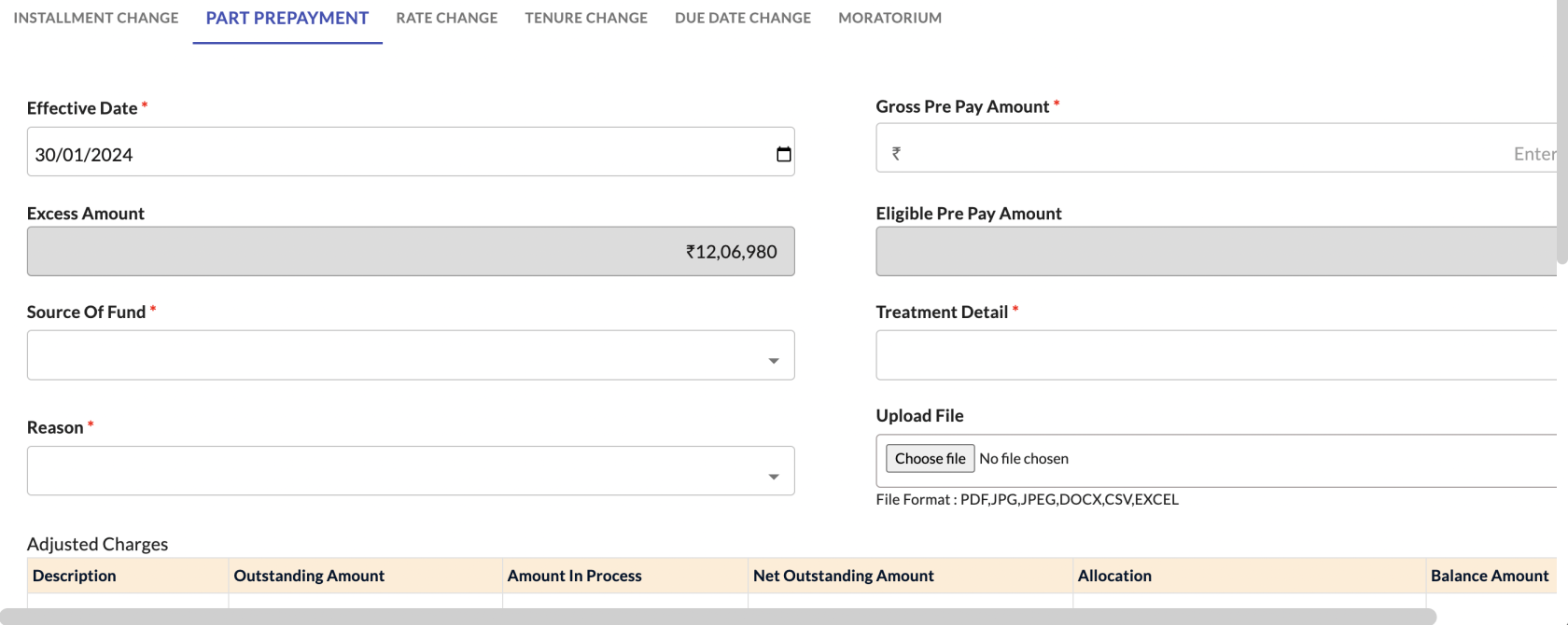Partial Loan Cancellation
GET Partial Loan Cancellation When a client makes a partial payment before the due date and to modify the payment accordingly, this API is utilised. The System need to follow two steps:
Step 1 : Create Receipt for Partial Cancellation GET Loan CancellationReceipt DetailsThis API is used to createfetch receipts for partial loan cancellations.
URL: {{base_url}}/loan-management/v1/service-request/status
Request
Request Type : GET
Authorization: Bearer Token
Key Data Type Value
loanId*
String
-
request*
String
Fixed : receipt
Response: 200
{
"response": true,
"data": true,
"error": null
}
POST Data For Loan Action (Receipt)To obtain data for Receipt, utilise this API.
URL: {{base_url}}/loan-modification/v1/service-request/getDataForLoanActions
Request
Request Type : POST
Authorization: Bearer Token
Query Parameter
No parameter
Request Body * required Param
{
Response: 200
{
POST Master Data for ReceiptTo obtain Master data for Receipt, utilise this API.
URL: {{base_url}}/loan-management/v1/getMasterType
Request
Request Type : POST
Authorization: Bearer Token
Query Parameter
No parameter
Request Body * required Param
[
Response: 200
{
GET Rescheduling DetailsThis API is used to get details for rescheduling receipts for partial loan cancellations. Here user will be getting multiple function but for Loan partial cancellation we user have to choose Part-Payment.
URL: {{base_url}}/loan-management/v1/service-request/status
Request
Request Type : GET
Authorization: Bearer Token
Key Data Type Value
loanId*
String
-
request*
String
Fixed : rescheduling
Response: 200
{
"response": true,
"data": true,
"error": null
}
GET Charge for Part PaymentTo obtain data for Part Payment charges, utilise this API.
URL: {{base_url}}/charges/v1/getChargeForServiceRequest
Request
Request Type : GET
Authorization: Bearer Token
Key Data Type Value
serviceReqId*
String
Fixed : part_payment
loanId*
Integer
-
Response: 200
{
POST Data For Loan Action (Receipt)To obtain data for Part Payment, utilise this API.
URL: {{base_url}}/loan-modification/v1/service-request/getDataForLoanActions
Request
Request Type : POST
Authorization: Bearer Token
Query Parameter
No parameter
Request Body * required Param
{
Response: 200
{
POST Master Data for ReceiptTo obtain Master data for Part Payment, utilise this API.
URL: {{base_url}}/loan-management/v1/getMasterType
Request
Request Type : POST
Authorization: Bearer Token
Query Parameter
No parameter
Request Body * required Param
[
Response: 200
{
Request Approval / Rejection
The request must now be approved at the Request page, where users may examine requests and take action.
Click on the link below for knowing more about how request work's